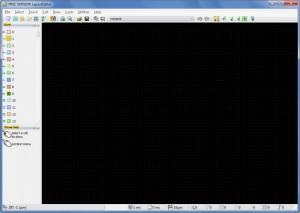LayoutEditor
Build 20170530
Size: 138.55 MB
Downloads: 3973
Platform: Windows (All Versions)
This application is made up of two components. First there’s the LayoutEditor, which is mainly used for editing designs for MEMS and IC fabrication, but it is also used for Multi-Chip-Modules (MCM), Chip-on-Board (COB), Low temperature co-fired ceramics (LTCC), Monolithic Microwave Integrated Circuits (MMIC), printed circuit boards (PCB), and more. Next there’s the SchematicEditor which is integrated into the LayoutEditor and is used to create electrical circuits and parametric layouts.
LayoutEditor is available for all major desktop platforms: Microsoft’s Windows operating system, Apple’s Mac OS X, and the Linux open-source platform. Installing the application on a Windows PC is a standard process: download an MSI installer, run it, click through the setup wizard. In very little time you will have LayoutEditor up and running on your 32 or 64-bit Windows edition.
Once the installation process completes, you will see two icons on the desktop: one for LayoutEditor and one for the integrated SchematicEditor. Both have a similar interface – a user friendly interface that’s not difficult to figure out, that is. The developer focused on usability and high productivity when coming up with said interface.
LayoutEditor’s list of features includes the following: multiple file types are supported (Calma GDSII, OASIS, OpenAccess, CIF, DXF, Gerber, LEF, DEF, and more); optimized for top performance, to efficiently manage large files; easily create a design from a schematic; read common schematic/netlist formats; support for macros or scripts; integrated Design Rule Checker; easily add text; 3D view; load, place, vectorize images; barcode generator; and more.
The Save function is disabled in the trial version.
LayoutEditor is user friendly, comes with a nice list of features, and it works as advertised. The only thing I can tell you is that you should definitely go get it!
Pros
LayoutEditor is available for Windows (32 and 64-bit), Mac OS X, and Linux. Support for multiple languages is provided. The interface was designed with ease of use and efficiency in mind. LayoutEditor works as advertised and comes with a nice list of features.
Cons
The save function is disabled in the free version.
LayoutEditor
Build 20170530
Download
LayoutEditor Awards

LayoutEditor Editor’s Review Rating
LayoutEditor has been reviewed by George Norman on 22 May 2013. Based on the user interface, features and complexity, Findmysoft has rated LayoutEditor 5 out of 5 stars, naming it Essential